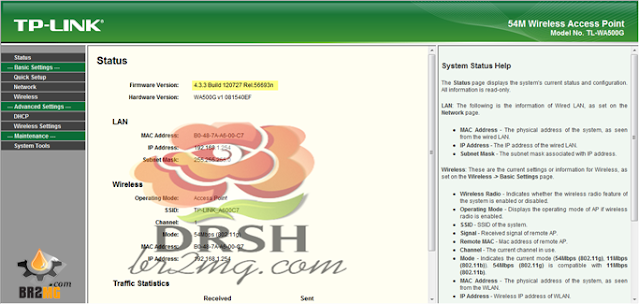نقطة الوصول TP-Link TL-WA500G هي جهاز قديم يوفر تقنية Wi-Fi بمعيار 802.11g. إليك بعض المواصفات الأساسية لهذا الجهاز:
معيار Wi-Fi: يدعم معيار IEEE 802.11g، وهو معيار لاسلكي قديم يعمل على تردد 2.4 جيجاهرتز.
سرعة النقل اللاسلكي: يوفر سرعة نقل تصل إلى 54 ميجابت في الثانية (Mbps). يجب ملاحظة أنه بسبب كونه جهازًا قديمًا، قد تكون السرعات الفعلية أقل من ذلك بكثير وتتأثر أيضًا بالظروف المحيطة وتداخل الإشارة.
وضعية العمل: يمكن أن يعمل كنقطة وصول (Access Point) أو كجهاز جسر للشبكة (Bridge).
أمان الشبكة: يدعم أنماط التشفير WEP وWPA وWPA2 لضمان أمان الاتصال اللاسلكي.
هوائي: يحتوي على هوائيين خارجيين قابلين للتعديل لتحسين قوة وتغطية الإشارة.
واجهات: يتوفر على منفذ Ethernet (RJ-45) للاتصال بجهاز الكمبيوتر أو شبكة الإنترنت.
يرجى ملاحظة أنه بسبب تقدم التكنولوجيا، هناك العديد من الأجهزة الحديثة التي توفر سرعات أعلى بمعايير Wi-Fi الأحدث مثل 802.11n و 802.11ac و 802.11ax.
إذا كنت تبحث عن أداء أفضل وسرعات أعلى، يُفضل النظر في استبدال جهاز نقطة الوصول TL-WA500G بجهاز حديث يدعم هذه المعايير الأحدث.
تحديث سوفت وير access point tp-link -TL-WA500G
يصادف البعض عند محاولة ربط الاكسز TL-WA500G بالشبكة عدة مشاكل منها ضعف الاشارة وعدم ثباتها .
اقدم لكم اليوم بأذن الله شرح مصور لطريقة تحديث السوفت وير لأكسز بوينت تي بي لينك access point tp-link -TL-WA500G
Firmware access point tp-link -TL-WA500G
تابع ايضا :
ضبط اعدادات access point tp link TL WA500G
حل مشكلة اكسز EDIMAX موديل BR-6428nS V3
شرح طريقة تحديث وضبط اعدادات اكسز totolink n100re-V3
شرح طريقة ضبط اعدادات اكسز بوينت TP-Link Wireless WR840N
ضبط اعدادات اكسز بوينت TL-WR741ND V5 لأستقبال وارسال الانترنت
استقبال الانترنت بسلك وبثه عبر اكسز Buffalo WZR-HP-G300NH
طريقة عمل كونفجريشن Configurar Acess point TPLINK TL-WA701 ND V2
شرح بالصور اعدادات اكسز LB Link BL WA710AP
A firmware update can resolve issues that the previous firmware version may have and improve its current performance.
IMPORTANT: To prevent upgrade failures, please read the following before proceeding with the upgrade process
Please verify the hardware version of your device for the firmware version. Wrong firmware upgrade may damage your device and void the warranty.
( Normally
V1.x=V1)
It is NOT suggested to upgrade firmware
which is not for your region.
Please click here to choose your own region and download the most suitable firmware version.
( eg. the firmware of EU and US are different hardware versions)
How to find the hardware version on a TP-Link device
Do NOT turn off the power during the upgrade process, as it may cause permanent damage to the product.
Do NOT upgrade the firmware through wireless connection unless there is no LAN/Ethernet port on the TP-link device.
It's recommended that users stop all Internet applications on the computer, or simply disconnect Internet line from the device before the upgrade.
Use decompression software such as WinZIP or WinRAR to extract the file you download before the upgrade.
اولا توكل علي الله وتأكد من اصدار الاكسز والفيرجن الخاص بيه V 1,1 كما تشاهد في الصورة التاليه :
اصدار السوفت القديم بيكون 4,2,3
بعد كده قم بتحميل السوفتوير من الرابط التالي : اضغط هنا Download for TL-WA500G
سوفت ويرaccess point tp-link -TL-WA500G
قم بتثبيت
الاي بي للجهاز الخاص بيك وقم بالدخول للأكسز
بعد كده قم بالضغط علي [Firmware] ثم
[Browse]
بعد كده قم باختيار السوفت وير الجديد من جهازك كما تشاهد في الصوره التاليه :
بعد كده اضغط علي [upgraed]
ودي صوره للسوفت الجديد
وهكذا نكون قد انتهينا من شرح تحديث سوفت ويرaccess point tp-link -TL-WA500G