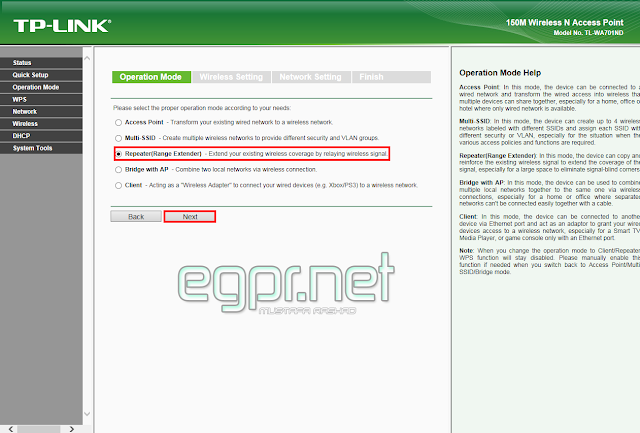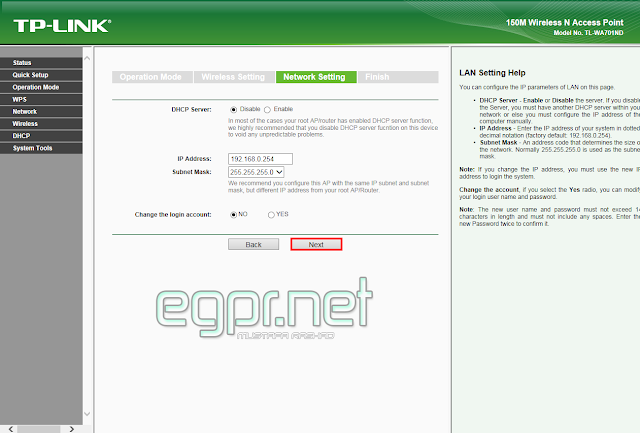كيفية ضبط إعدادات اكسز بوينت TL-WA701ND V2
شرحنا اليوم عن كيفية ضبط إعدادات وعمل كونفجريشن لاكسز بوينت Access point TPLINK TL-WA701ND V2 استقبال وأرسال, لاستقبال الانترنت بسلك واعادة بثه هوائيا.
 |
| Access point TPLINK TL-WA701ND V2 |
تابع ايضا | اعدادات اكسز بوينت TL-WR741ND V5
حل مشكلة اكسز EDIMAX موديل BR-6428nS V3
طريقة تحديث وضبط اعدادات اكسز totolink n100re-V3
طريقة ضبط اعدادات اكسز بوينت TP-Link Wireless WR840N
استقبال الانترنت بسلك وبثه عبر اكسز Buffalo WZR-HP
ضبط اعدادات access point tp link TL WA500G
بيانات اكسز بوينت TL-WA701ND V2
الشركة المصنعه للأكسز وهي شركة tp link قامت بأصدار نسختين لنفس الاصدار الاصدار الاول TPLINK TL-WA701 ND V1 اما الاصدار الثاني TPLINK TL-WA701ND V2 وكل اصدار مختلف عن الاخر من حيث الشكل و الاعدادات كما تشاهد في الصورة التالية :

ولمشاهدة شرح : طريقة عمل كونفجريشن Configurar Access point TPLINK TL-WA701 ND V1
كيف يمكنني ضبط اعدادات اكسز بوينت Configurar Access point TPLINK TL-WA701ND V2
اولاً : توكل علي الله وقم بتثبيت الـ IP تابع الصور
اضغط علي ايقونة الانترنت علي شريط المهام واختار open network and sharing center.
بعد كده اضغط علي Local Area Connection

بعد كده ip addresses اكتب امامها 192.168.0.100 و subnet mask اضغط عليها هيظهر ليك الارقام اما default gateway اكتب IP الدخول للأكسز.
افتح اي متصفح وليكن Internet Explorer واكتب في الادرس 192.168.0.254
في المرحلة التاليه لابد من تحديد موقفك او ماذا تريد الاكسز فيه خصائص كثيرة مثال .
Multi-SSID | Bridge with AP | Client | Access Point | Repeater.

اذا كان لديك روتر او لدي صديقك Router وتريد ان تحصل علي كبل ومن خلال الكبل تود ان يقوم الاكسز ببث الانترنت wifi لكي يتم تشغيله علي الهواتف واللاب توب .
اذا كان لديك Router في منزلك ولايوجد في الـ Router بث لشبكة او لا يوجد فيه wifi وتود ان تبث الانترنت عبر اكسز تي بي لينك TL-WA701ND V2.
ايضا اذا كان لديك روتر في المنزل لكن الاشارة الخاصة به ضعيفه وتود ان تقويها عبر توصيل سلك لأكسز بوينت تي بي لينك 701.
شرح مود Access Point في اكسز TL-WA701ND V2
قم بأختيار Access Point - Transform your existing wired network to a wireless network, ثم اضغط علي Next.

بعد ذلك قم بأختيار اسم الشبكة الخاصة بك Wireless Network Name(SSID) ثم كلمة مرور الشبكة Wireless Password واضغط علي next.
قفل dhcp في اكسز TL-WA701ND V2
في هذه المرحلة يجب عليك غلق الاوتوماتك في الاكسز DHCP Server اضغط علي Disable
وايضا لابد من تغيير كلمة مرور الاكسز حماية من المتطفلين Change the login account.
Old User Name: اليوز نيم الخاص بالاكسز ودائما يكون admin
Old Password: كلمة مرور الاكسز ودائما تكون admin
New User Name: اكتب يوزر نيم جديد او اكتب admin
New Password: كلمة مرور جديدة
Confirm New Password: اكتب نفس كلمة المرور الجديده واضغط علي next.
شرح مود Repeater في اكسز TPLINK TL-WA701ND V2
لو حضرتك معندكش انترنت في المنزل لكن يوجد شخص يقوم بتوزيع الانترنت ولديه شبكة هوائية وحابب انك توصل الانترنت من خلاله تعمل ايه.
طيب لو الجيران عندهم روتر وعايز تاخد منهم انترنت هوائيا تعمل ايه
كل ما عليك هو تثبيت ip والدخول لأعدادات الاكسز واختيار مود Repeater(Range Extender) - Extend your existing wireless coverage by relaying wireless signal.
اول ما بتضغط علي Connect بتلاقي اسم الشبكة والماك ادرس تم نسخهم اوتوماتك .
طيب لو الشبكة روتر وموجود عليها كلمة سر هتعمل ايه هتكتب كلمة السر اللي انت واخدها من الشخص صاحب الشبكة او صاحب الروتر في المربع المقابل لكلمة Wireless Password: لكن لو صاحب الشبكة بيستخدم سيرفر مايكروتك اكيد مش هيكون فيه باسورد فـ هتتركها كما هي وتضغط علي Next.
قم بغلق الاوتوماتك في الاكسز امام كلمة DHCP Server اختار Disable ولو عايز تغيير كلمة مرور الدخول للأكسز هتضغط علي yes المقابلة لكلمة Change the login account.
قم بالضغط علي Reboot لحفظ الاعدادات واعادة تشغيل الاكسز TL-WA701 ND V2 .
Configuration Access point TP LINK TL-WA701 ND V2
الاكسز العملاق فيه طرق تانية لتوصيل الانترنت منها الاتصال بشبكة هوائيا وبث الانترنت عبر سلك فقط واضافات كثيرة.
واشكركم ونتقابل في شرح جديد.